Configuring SubWorkflows
- From the Administrator Tools tab on the SmartSolve Portal Page, click Designer > Workflow Designer.
- Create a new workflow or open an existing workflow.
- Drag the SubWorkflow object from the Toolbox and drop it onto the canvas.
- Left click on the white space behind the Task and Phase objects.
Result: The Properties panel for the highlighted subworkflow is displayed.
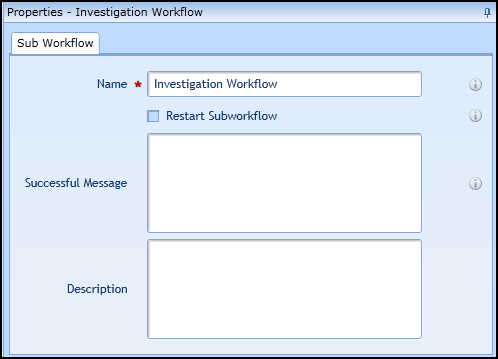
- Enter the name and a description of the subworkflow.
See Also